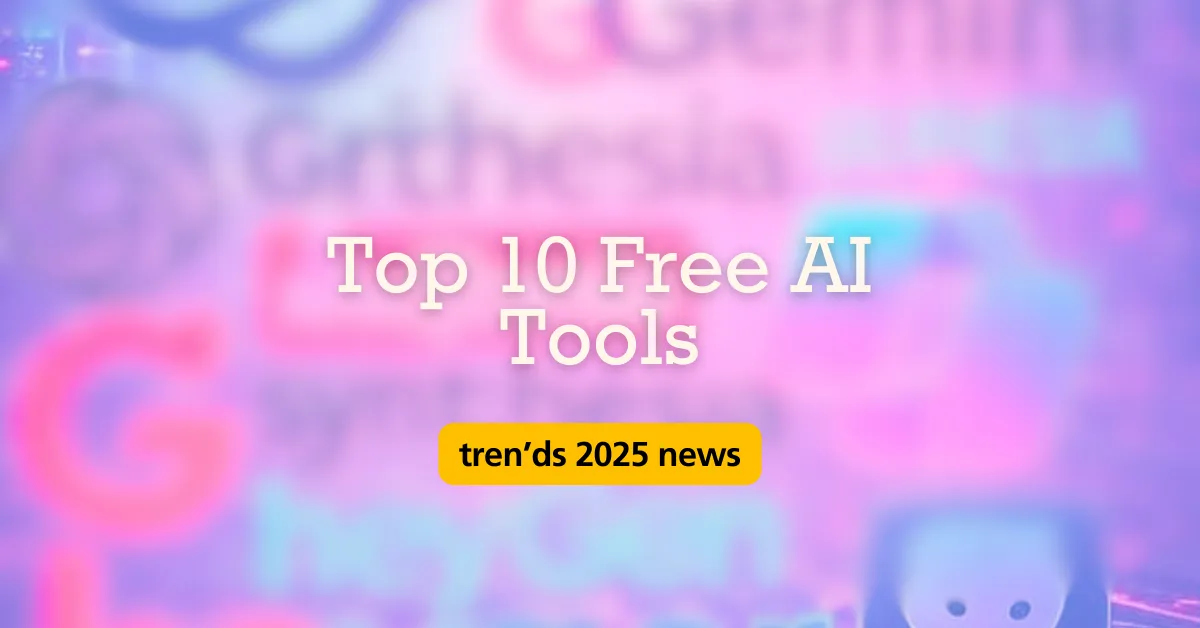10 Free AI Tools You Can Start Using Right Now
Artificial intelligence isn’t some distant future technology anymore. It’s here today, transforming how we work, create, and organize our lives. You might think these tools are expensive or too complex, but the reality is quite different. Today, there are numerous free options that can revolutionize your productivity in minutes.
Companies of all sizes are adopting AI to automate repetitive tasks, improve work quality, and save precious time. A McKinsey study revealed that 50% of companies already use at least one AI tool in their processes. What about you? You don’t need to fall behind.
In this article, you’ll discover 10 completely free AI tools you can start using today. From content creation to graphic design, these solutions will help you work smarter, not harder.
Why Use Free AI Tools?
Before we dive into the list, it’s worth understanding why these tools are so valuable. AI can eliminate tedious tasks, accelerate creative processes, and even teach new skills. Imagine having a personal assistant available 24/7 at no additional cost. That’s exactly what these tools offer.
The best part? You don’t need to be a tech expert to use them. Most were designed to be intuitive and accessible to anyone.
1. ChatGPT: Your Universal Assistant
ChatGPT revolutionized how we interact with artificial intelligence. This tool can answer complex questions, help with writing, generate creative ideas, and even explain difficult concepts in simple terms.
What it does: Functions as a conversational assistant that can write emails, create scripts, brainstorm, solve problems, and much more.
Ideal for: Professionals in any field, students, entrepreneurs, and anyone who needs writing or problem-solving support.
How to access: Visit chat.openai.com and create a free account.
Pro tip: Use specific prompts for better results. Instead of “write about marketing,” try “write 5 digital marketing tips for local small businesses.”
2. Canva: Professional Design with AI Magic
Canva transformed graphic design by making it accessible to everyone. With its AI features, you can create professional designs in seconds, even without design experience.
What it does: Automatically generates layouts, suggests color combinations, removes image backgrounds, and creates personalized designs for different platforms.
Ideal for: Entrepreneurs, marketing professionals, educators, and anyone who needs attractive visual content.
How to access: Go to canva.com and explore Magic Design features.
Pro tip: Use the “Magic Resize” feature to automatically adapt one design to different formats.
3. Grammarly: Your Personal Text Editor
Writing well is fundamental in the professional world, but not everyone is born with a natural gift for writing. Grammarly uses AI to improve your grammar, style, and clarity, functioning as a personal editor.
What it does: Corrects grammatical errors, suggests style improvements, detects plagiarism, and adapts writing tone for different contexts.
Ideal for: Students, professionals who write emails, reports, or content, and anyone wanting to improve their writing skills.
How to access: Install the free extension at grammarly.com or use the web version.
Pro tip: Configure your writing goals (formal, informal, academic) to receive more precise suggestions.
4. DALL-E: Create Images with Words
Ever imagined turning your ideas into images just by describing what you want? DALL-E does exactly that, generating unique images from text descriptions.
What it does: Creates images, illustrations, and digital art based on text commands, allowing infinite creative possibilities.
Ideal for: Designers, marketing professionals, content creators, and anyone needing original images.
How to access: Visit openai.com/dall-e and start creating.
Pro tip: Be specific in your descriptions. Instead of “a cat,” try “an orange cat sleeping in a blue armchair next to a window overlooking a garden.”
5. Notion AI: Smart Organization
Notion was already popular as a productivity tool, but with AI integration, it became even more powerful. Now you can organize information and create content more efficiently.
What it does: Summarizes long texts, generates task lists, creates project outlines, and helps organize complex information.
Ideal for: Project managers, students, researchers, and anyone dealing with large volumes of information.
How to access: Go to notion.so and explore available AI features.
Pro tip: Use Notion AI to summarize long meetings or extensive articles into actionable key points.
6. Copy.ai: Smart Content Marketing
Creating persuasive marketing copy can be challenging. Copy.ai removes this difficulty by generating professional copy for different channels and objectives.
What it does: Creates email marketing texts, product descriptions, social media posts, ads, and much more.
Ideal for: Marketing professionals, entrepreneurs, freelancers, and small businesses needing persuasive content.
How to access: Sign up for free at copy.ai and start generating content.
Pro tip: Try different templates for the same product or service and test which generates better results.
7. DeepL: Translation with Context
Machine translation has evolved dramatically, and DeepL is at the forefront of this evolution. It doesn’t just translate words but understands context and cultural nuances.
What it does: Translates texts while maintaining original meaning, considers cultural context, and offers translation alternatives.
Ideal for: Professionals working internationally, language students, and anyone needing accurate translations.
How to access: Use for free at deepl.com or install the browser extension.
Pro tip: For important professional translations, compare with other tools and always review the final result.
8. Pictory: Videos Without Complications
Creating professional videos used to require expensive software and technical skills. Pictory democratizes video creation by automatically transforming text into visual content.
What it does: Converts articles, scripts, or ideas into videos with images, background music, and automatic narration.
Ideal for: Content creators, digital marketing professionals, educators, and companies wanting video presence.
How to access: Try for free at pictory.ai with monthly project limits.
Pro tip: Prepare a well-structured script before using the tool for better results.
9. Jasper AI: Advanced Creative Writing
Jasper AI specializes in creating high-quality content that sounds natural and engaging. It’s especially useful for those needing more elaborate and personalized texts.
What it does: Generates blog articles, advertising copy, sales emails, and social media content focused on conversion.
Ideal for: Marketing agencies, freelance writers, e-commerce companies, and content professionals.
How to access: Test for free at jasper.ai with monthly word limits.
Pro tip: Use specific templates for different content types to get more targeted results.
10. Trello with AI Power-Ups: Smart Management
Trello incorporated AI features that make project management smarter and more efficient, helping teams organize better.
What it does: Suggests automatic deadlines, prioritizes tasks based on urgency, organizes cards automatically, and offers team productivity insights.
Ideal for: Project managers, small and medium teams, freelancers, and anyone needing to organize complex tasks.
How to access: Go to trello.com and explore available AI Power-Ups.
Pro tip: Combine Trello with other AI tools from this list to create a completely automated workflow.
How to Start Using These Tools Today
Now that you know these 10 powerful tools, the next step is putting them into practice. Here’s a simple plan to get started:
Week 1: Foundations
Start with ChatGPT and Grammarly. Use ChatGPT for brainstorming and Grammarly to improve your writing. These two tools alone will make a significant difference in your productivity.
Week 2: Visual and Organization
Add Canva and Notion AI to your arsenal. Create some simple designs and better organize your information and projects.
Week 3: Specialization
Choose 2-3 tools from the list that best align with your professional needs and explore their advanced features.
Week 4: Integration
Start combining different tools to create more efficient workflows. For example, use ChatGPT to create content, Grammarly to review it, and Canva to create visuals.
Overcoming Common Challenges
Feeling overwhelmed initially is normal. Many people fear that AI will replace their jobs, but reality is different. These tools are your assistants, not your replacements. They amplify your natural abilities and free up time for more strategic and creative tasks.
Another common challenge is the learning curve. Each tool has its peculiarities, but all were designed to be intuitive. Dedicate 15-30 minutes daily to exploring a new tool, and within weeks you’ll be proficient.
The Future is in Your Hands
Artificial intelligence is no longer future technology – it’s a present reality. These 10 free tools are your gateway to a world of infinite possibilities. They can transform how you work, create, and organize.
The most important thing is to start. Choose one or two tools that sparked your interest most and begin experimenting today. Remember: every minute you save with automated tasks is a minute you can invest in more strategic and rewarding activities.
The AI revolution has already begun, and you have everything you need to be part of it. The tools are available, they’re free, and they’re waiting for you. The only requirement is your curiosity and willingness to experiment.
So, which tool will you test first? The future of your productivity starts with a simple click.